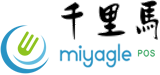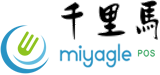|
|
|
Host computer system problem?
- This is the worst case, please contact us.
- Computers and refrigerators are about the same concepts, if you are not able to troubleshoot the problam by youself, hire an expert.
- Most of the small problems, "System Restore" will do the work, or we remote control, to help you fix them.
- In the manufacturer's warranty period, send that to the manufacturer. Do not disassemble any parts, or else manufacturer's warranty will be invalidated. After the warranty period, we recommend the "Geek Squad".
Geek Squad located in "Best Buy" stores.
- Geek Squad all around in USA for easy maintenance. (7/24 phone support)
- Most solid technical background and hardware infrastructure.
- Services are guaranteed.
Printer can not print?
- Check power supply, connections, & paper source.
- The printer name can not use Chinese characters.
- Print test page:
Printer Properties -> test print.
- Self-test:
Turn off the printer power, and then Press the printer's "FEED" button, do not release, then turn on power button, the printer should print the information properly. if the printer does not print or garbled, indicating that the printer is damaged, or in need of repair replacement.
- Clear memory:
Turn off the computer and the printer, take off power sources from printer, wait for at least 40 seconds, then power on. Because the printer using the "FIFO" printing technology, if the previous command file does not print, all of jobs had to wait in line. Shut down your computer and the printer, this will clear memory.
Cash drawer not open?
- Check the connections, reverse cable direction won't work.
- Check the printer if print properly.
- Check station setting for receipt printer.
- Re-enter the new command, how to? Please contact us.
Caller-ID can not display the phone number?
- Check connections, and incoming signal.
- Check station setting for Caller-ID.
- Some models of modem need to install driver software. Checking driver software is properly installed.
How to: created using an Ethernet crossover cable to connect two computers network
- Turn off both computers, connect an Ethernet cable to the network card slot of the "Computer 1" side. Then connect the other end of the Ethernet cable to connect to the network "Computer 2" card slot.
- Both ends of the Ethernet cable connected, turn on your computer one by one, It does not matter which one you start with.
- START -> right click: Computer, select: Properties. in Computer name, domain, and workgroup setting
group, click on top right corner of "Change setting".
- Computer name, you can give anything to be your choice, but please keep in mind that both computers should be in the same workgroup name, and the name of the computer to be both different.
- Restart your computer, one after another. it does not matter which comes first now, you can share files between two computers and folders, which indicates that the network connection has been successfully established.
How to: configure and connect to the Internet using dial-up modem How to: Configure SQL Server 2005 to allow remote connections How to: USB-Parallel Printer Installation
|
|